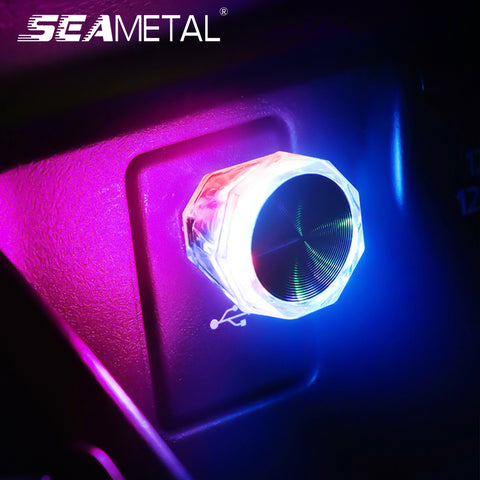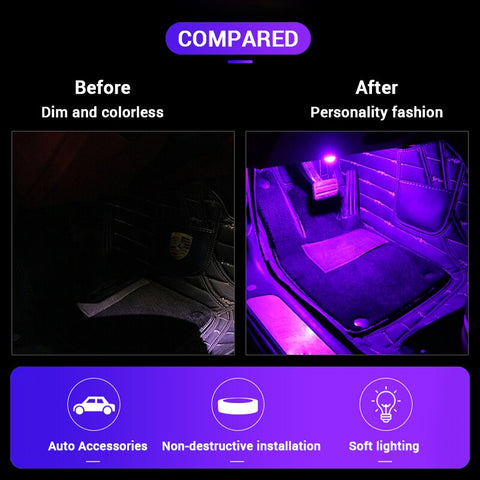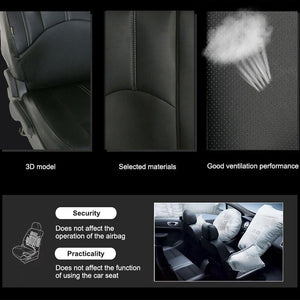Sidebar
Recent Articles
-
The Hidden Struggle of Car Makeup, Why Your Car’s Vanity Mirror Just Doesn’t Cut It? April 01, 2025
-
A Pain Point for Every Driver March 20, 2025
-
Seametal Car Seat Covers to Style Up Your Interior August 22, 2022
Recommended Products
Car LED Atmosphere Light Mini USB Touch Switch Decorative Ambient Lamp
$13.51
$9.99
-
7 Colors
-
Ice blue
-
Pink
-
White
Magnetic Car LED Touch Lights USB Interior Light Wireless Roof Ceiling Reading Lamps
$12.39
from $9.99
-
Blue lighting
-
Seven colors
-
White lighting
Mini Car Interior Light USB LED Auto Atmosphere Lamp For Car Portable Plug Play
$11.88
$9.99
-
White
-
Pink
-
Blue
-
Colorful
7 Colors USB Ambient Light Car LED Atmosphere Lamp PC Portable Plug Decorative Lights
$6.99
-
White
-
Colorful
-
Pink
-
Blue
4Pcs LED Car Foot Lights Ambient Lamp 12V Auto Interior Decorative Atmosphere Light
$25.56
$19.99
-
Blue 1 set
-
Ice blue 1 set
-
Pink 1 set
LED Front Hood Grille Decals Car Strip Sticker Decoration Racing Sports Sticker
$34.99
from $29.99
-
colorful 180 cm
-
ice blue 180 cm
-
white 180 cm
-
ice blue 150 cm
- + 1
Service Center
We'd love to hear from you. Please click the link below to send us your message.
✉ service001@seametalco.com
>> Contact Us
Working Hours:
Mon to Sat: 9am - 6pm
Mon to Sat: 9am - 6pm
How to Pay with PayPal?
We support PayPal payment. Since PayPal has optimized the checkout experience with an exciting improvement to the payment flow. For new buyers, signing up for a PayPal account is now optional. This means you can complete your payments first, and then decide whether to save your information in a PayPal account for future purchases. The checkout is more convenient now!
1. Add items to the cart
After Looking for an item you would like to purchase, please select the following details:
- The Type, color, and size of the product;
- The number of units you want to buy;

2. Proceed to checkout
If you want to purchase other products, you can go to “Continue Shopping” and repeat the same process. You can follow these steps to complete your order:
- Check that the details and the quantity of each item are correct;
- Click "Proceed to Checkout" or "Checkout with PayPal" to enter the payment menu;

3. After completing this process, please follow the instructions listed here below:
- Complete your Contact information and shipping address among the ones saved in your account;
- Enter the code of the coupon you would like to redeem and click “Apply”;
- Click "Continue to shipping" and "Continue to payment" .

4. Click "Complete order"

5. If you already have a PayPal account, log in.

6. Scroll down and Uncheck the box as creating a PayPal account is not required. Click Pay Now to make the purchase. That's it!
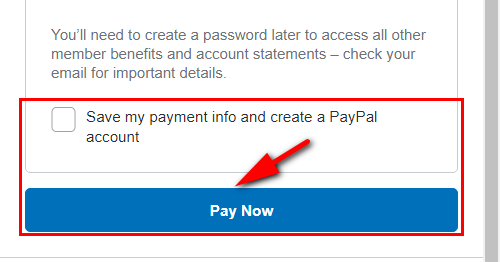
If you have any questions, please feel free to Contact Us
Editor’s Picks
Seat Covers For Car, Seat Cushion of Universal Mat
$44.99
from $39.99
-
Front Black 2pcs
-
Front Gray 2pcs
-
Front Khaki 2pcs
-
Front Rose Red 2pcs
- + 3
Seat Covers For Car, Seat Cushion of Universal Mat
Seametal Car Seat Covers Set Universal Plush Warm Automobiles Seat Covers Cars Seats Cushion Protector Auto Interior Accessories Features: Universal is used in Spring, Autumn, and Winter, not worry about the season changes. Made of soft plush, comfortable and keep...
$44.99
from $39.99
-
Front Black 2pcs
-
Front Gray 2pcs
-
Front Khaki 2pcs
-
Front Rose Red 2pcs
- + 3
Leather Car Seat Covers Classic Black
Give the interior of your car a new look! Try the simplest way to upgrade your car seat with our 3D tailored leather seat covers. Thick and organic durable leather material. Renew your factory car seat. Cover up the cracked...
$59.99
$49.99
Flax Car Seat Cover Set Universal Moisture-Proof Vehicle Seat Cushion
$19.99
from $15.99
-
Black
-
Black with red
Flax Car Seat Cover Set Universal Moisture-Proof Vehicle Seat Cushion
Black seat covers with red accents personalize and upgrade your car interior with style. Whether you are tired of the boring color with the original design or desire a more luxurious interior, our wide range of designs meet your need.Features...
$19.99
from $15.99
-
Black
-
Black with red
SEAMETAL Universal Auto Seat Covers Car Seat Cushion
Upgrade your car seats and make them look new again with this leather car seat cover, made from high-grade leather, our car seat covers will hold up better than your original seat cushions.Features:Breathable, non-toxic, and harmless substances, green technology.Full use...
$59.99
from $50.99
Car Seat Protector Pads Thick Leather Auto Cushion Covers Black
These leather seat cushions are perfect to renew your original driver seats. And a great gadget to cover up the cracked and dirty driver seats. Universal fit for Sedan, SUV, Pickup Truck, etc. FEATURE: The auto seat cover is made...
$24.99
from $19.99
PU Leather Car Seat Covers Universal Interior Seats Cushion Mats
$24.99
from $19.99
-
Black Line Front
-
Red LineFront
-
White Line Front
-
Black Line Rear
- + 5
PU Leather Car Seat Covers Universal Interior Seats Cushion Mats
This car seat cover is made of PU leather durable material, which provides a comfortable seating feeling and is breathable. Available in 3 colors, this seat cover is great for all types of cars. You deserve it! Features: Made from...
$24.99
from $19.99
-
Black Line Front
-
Red LineFront
-
White Line Front
-
Black Line Rear
- + 5
Car Seat Protector Pads Thick Leather Auto Cushion Covers Beige
These leather seat cushions are perfect to renew your original driver seats. And a great gadget to cover up the cracked and dirty driver seats. Universal fit for Sedan, SUV, Pickup Truck, etc. FEATURE: The auto seat cover is made...
$24.99
from $18.99
PU Leather Car Seat Cover Auto Seat Pads
Features:1. Auto Interior cover exquisite leather material, 3D design side bag, four-layer material is thick and soft, breathable perforated leather, comfortable and breathable, durable.2. Inside is a thick sponge Car Seat Covers are Universal, comfortable, soft, and durable. There is...
$29.99
from $24.99